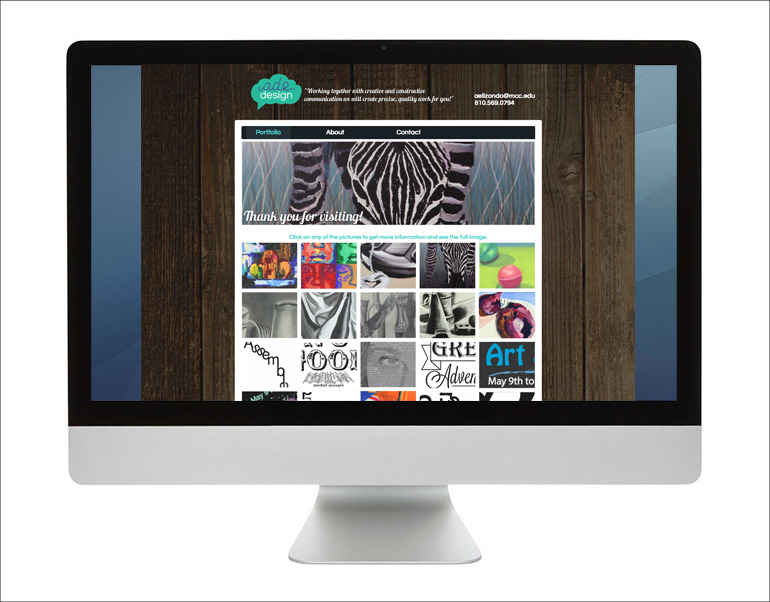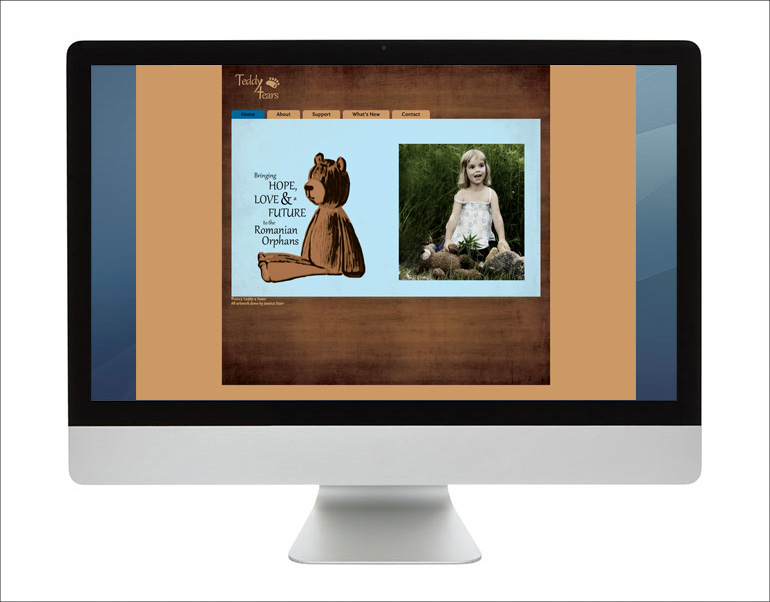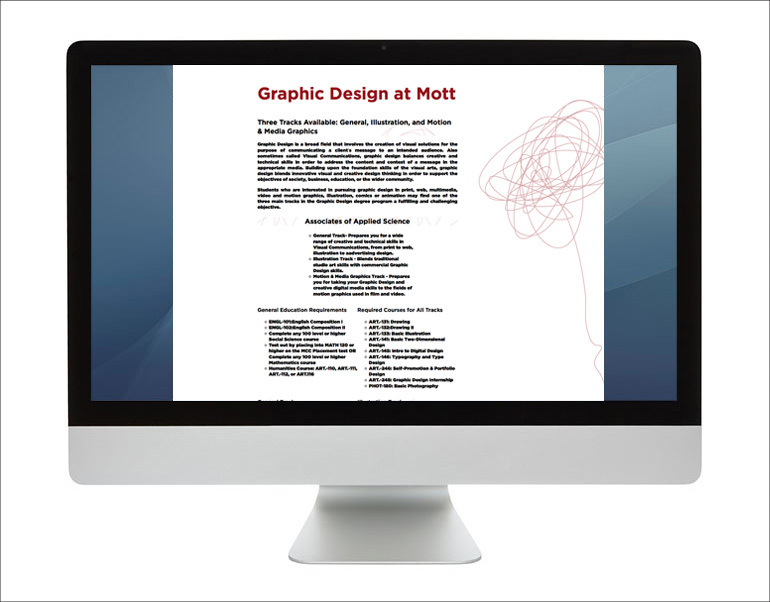Publication Design for Web
The focus of this course is on the development, planning, design and production of several different types of electronic publications including Web-based and CD/DVD production. Students will learn how to modify their design approaches for the electronic environment. Students will be taught to use current graphics industry standards software, and the proper preparation of media in national and international society. Use of the computer lab will be required. Internet access will be necessary for project research and development.
- Download the Syllabus
- Project 1
For this project, the student will be creating your first two web pages. This must be completed using straight HMTL code typed into Text Edit, Notepad, or similar program. The student may NOT use Dreamweaver or any other web editor—period. The student also may not copy from existing web pages. This should be a simple about you webpage. The content matters less than skills demonstrated. This will be a very simple website and will be graded more on the student's ability to work with the code and functionality rather than how it looks. However, students may earn bonus points for working to make their webpage more visually attractive.
Download Assignment Sheet - Project 2
In this assignment, the student will begin working with Dreamweaver and more specifically with CSS. We will explore CSS by creating our own CSS garden. In this assignment, the student will be creating a style sheet or theme for a provided page. The goals of this assignment are to play: to play with ideas, imaginations, and style sheets. What I do expect is for the student to look closely at CSS, its design possibilities, and consider how you might be able to use it more fully in the future. The student will check out the website CSS Zen Garden (http://www.csszengarden.com), a site where graphic designers have an opportunity to create beautiful pages and experiment with the possibilities offered to designers by CSS.
Download Assignment Sheet - Project 3
This assignment will be focused on designing an interface by creating an app. The user interface, or UI, is often the most important of a website or app next to the functionality. If a user can’t interact with your website or app successfully, they will find a website or app that they can. A successful user interface balances the functional requirements with visually interesting aesthetics. User interface design also involves many more steps than creating a design for a traditional magazine or other print design. The functionality must be considered in the design. As such, steps like wireframing and user testing enter into the design process.
Download Assignment Sheet - Project 4
This assignment will be focused on designing and creating a basic website in Dreamweaver. This project will build upon the last three projects. The student will use skills developed in all three in order to complete the project. The student will additionally get more familiar with making a website in Dreamweaver. For this project, the student will be making a website for a non profit. The student will not be using a real non profit. Even though this is not a real organization, the student needs to treat the project with some seriousness and will need to produce actual content for the web pages.
Download Assignment Sheet - Project 5
This assignment will be focused on designing and creating a portfolio. Portfolios are used to help get a graphic designer work—both as a freelancer and for employment with a company—and many four year colleges require them for admission to art and design programs. The goal of a portfolio is to give the viewer an idea about your and the quality of your work.
Download Assignment Sheet - Project 6
This assignment will be focused on designing and creating a responsive website in Dreamweaver using fluid grid layout. Responsive web design (RWD) is an approach to web design aimed at crafting sites to provide an optimal viewing experience—easy reading and navigation with a minimum of resizing, panning, and scrolling—across a wide range of devices (Ethan Marcotte). For this project, the student will be make a responsive website for Once Upon a Cupcake, a fake cupcake bakery. The website will need to be responsive to display for a phone, a tablet, and a traditional computer.
Download Assignment Sheet